Compiler setup Win32
These are the steps how to get Bombermaaan successfully compiled on Windows 32 bit.
- Place afxres.h and winres.h in the Bombermaaan directory and in the resource directories RES and RES32. You'll find these two files in a subdirectory of the installed Windows Platform SDK.
I've found the files in this subdirectory: C:\Program Files\Microsoft SDKs\Windows\v6.0\Samples\winui\tsfapp
- You should be able to compile Bombermaaan now
Compiler setup Linux
These are the steps how to get Bombermaaan successfully compiled on Linux. This list has not been verified yet. I assume you already have the basic GNU compiler and linker package installed. Sorry, I don't know the necessary package names at the moment. I'll add them as soon as I know.
- Install the development libraries for SDL and SDL_mixer
sudo apt-get install libsdl1.2-dev libsdl-mixer1.2-dev
- You should be able to compile Bombermaaan now
Change to the new directory and type make
- Ensure you have some level files in the ./Bombermaaan/Levels directory
- Change to directory ./Bombermaaan and type
LD_LIBRARY_PATH=../RESGEN ./Bombermaaan
Credits
Inspired by the build instructions for PokerTH from Lothar May.
Thanks to Markus Drescher for the SDL web links.
By Bernd Arnold
http://bombermaaan.sourceforge.net/
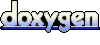 1.5.5
1.5.5